M365 and SaaS Protection 丨 Managed Services
M365 and SaaS Backup
Why use Continuity Centers Out-of-Cloud backup for Microsoft M365?
M365, formerly known as Office 365, allows everyone in your organization to work anywhere and at any time. However, it is your responsibility to back up all business-critical data, including Exchange Online, SharePoint Online, OneDrive for Business, and Microsoft Teams.
Many people believe that Microsoft M365 includes backup, because they did not read the fine print from the Microsoft Services Agreement:
“We strive to keep the Services up and running; however, all online services suffer occasional disruptions and outages, and Microsoft is not liable for any disruption or loss you may suffer as a result. In the event of an outage, you may not be able to retrieve Your Content or Data that you’ve stored. We recommend that you regularly backup Your Content and Data that you store on the Services or store using Third-Party Apps and Services”
– (6b. Service Availability)
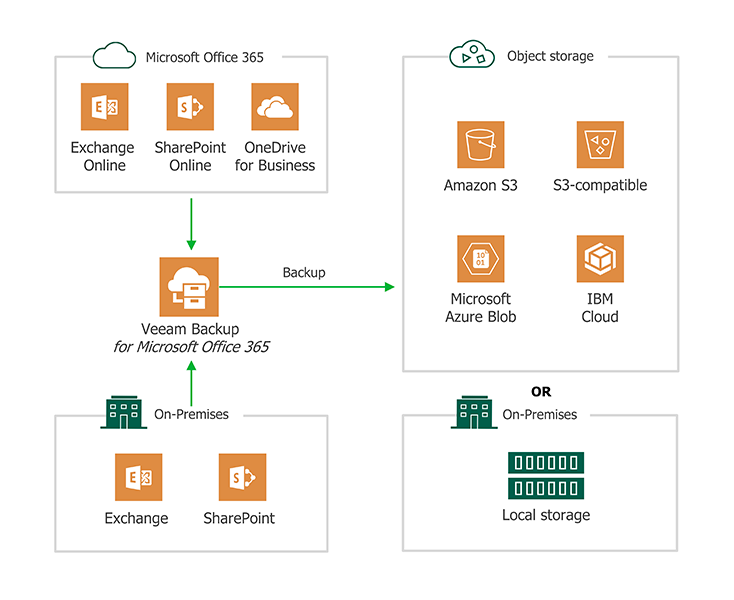
Need another reason?
See Kevin Mitnick’s YouTube video on how bad actors can encrypt all of your M365 content, with ransomware.
Continuity Centers, in partnership with Veeam, fully protect all of your M365 data in both our Private and Public Cloud object storage — including AWS S3, Azure Blob, IBM Cloud, and Backblaze – ensuring you meet all compliance requirements.
Our cloud backup offering is ideal for enterprises of all sizes due to its lower cost and completely managed deployment and 24/7 ongoing support and management:
Allowing you to quickly rollback from M365 ransomware, or any other accidental or malicious deletion of your M365 data.
“Of over 1,000 IT Pros surveyed, 81% experienced data loss in M365 – from simple user error to major data security threats.”
– Veeam
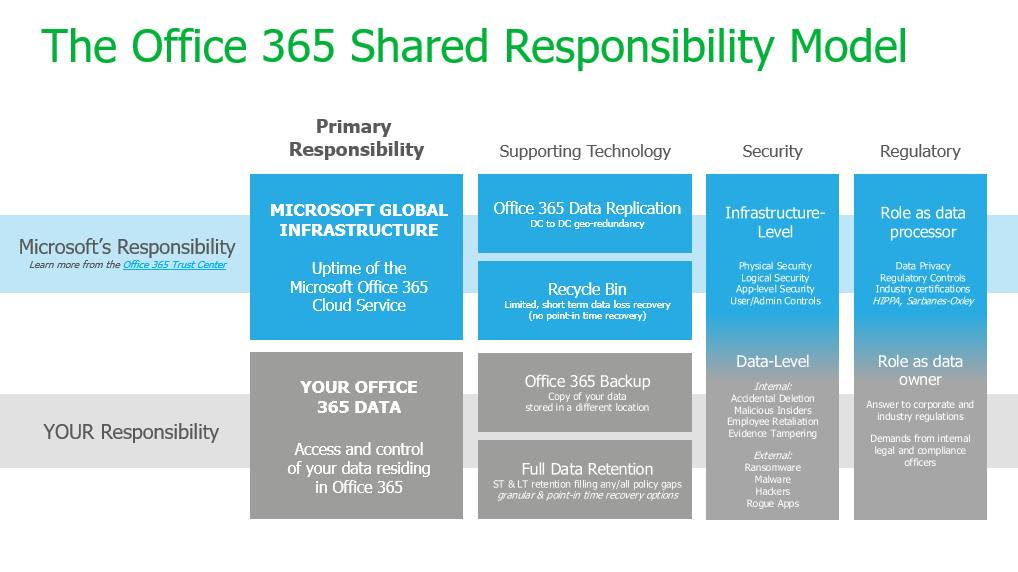
To learn more about the M365 Shared Responsibility Model click here.

Backup.
Retrieve M365 Exchange Online, SharePoint Online, OneDrive for Business and Microsoft Teams data from a cloud-based instance of M365 and backup the data as often as every five minutes.
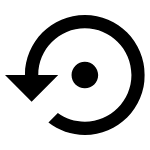
Restore.
There are over 25 ways to restore data from M365 and only with a few simple clicks.
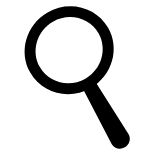
eDiscovery.
Take advantage of the advanced search capabilities, flexible recovery and export options available to perform eDiscovery on M365.
Need More Reasons to Backup Your M365?
Here are 5 critical reasons why…

Accidental deletion

Retention policy gaps and confusion

Internal security threats

External security threats

